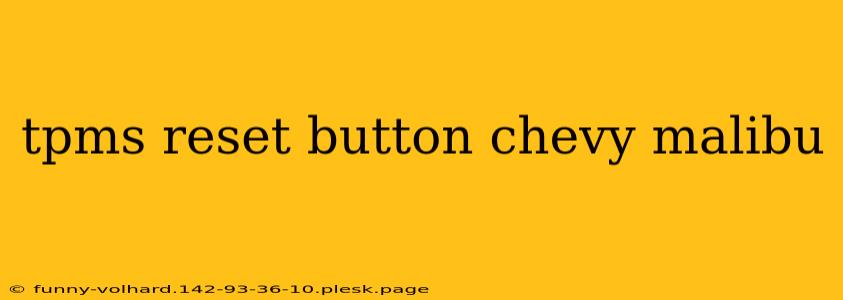Tire Pressure Monitoring Systems (TPMS) are crucial safety features, alerting you to low tire pressure that can impact handling and fuel efficiency. Your Chevy Malibu's TPMS uses sensors in your tires to monitor pressure and will illuminate a warning light on your dashboard if pressure is too low. But what happens if the light stays on even after you've inflated your tires? You might need to reset the system. This guide will walk you through the process of resetting your Chevy Malibu's TPMS.
Understanding Your Chevy Malibu's TPMS
Before we dive into the reset procedure, it's helpful to understand how your Malibu's TPMS works. The system uses sensors located inside each tire to measure pressure. These sensors transmit data wirelessly to a receiver in your vehicle. If the pressure in any tire falls below a pre-set threshold, the TPMS warning light will illuminate on your dashboard.
Important Note: Simply inflating your tires to the correct pressure isn't always enough to reset the TPMS light. The system needs to be re-calibrated to recognize the new pressure readings.
Methods for Resetting Your Chevy Malibu's TPMS
There are generally two methods for resetting your Chevy Malibu's TPMS, depending on your model year and specific vehicle features.
Method 1: The Drive Cycle Reset
This is often the simplest method. It relies on the vehicle's computer system recognizing the correct tire pressure after a period of driving.
- Inflate your tires: Ensure all four tires are inflated to the recommended pressure. You can find the recommended tire pressure on a sticker located inside your driver's side doorjamb or in your owner's manual.
- Drive your vehicle: Drive your Chevy Malibu for at least 10-20 minutes at speeds above 20 mph. This allows the TPMS sensors to transmit updated pressure readings to the vehicle's computer.
- Check the warning light: After the drive cycle, turn off your vehicle and then turn it back on. Check if the TPMS warning light has extinguished.
If the light remains on after this drive cycle, proceed to Method 2.
Method 2: Using the Relearn Procedure (If Applicable)
Some Chevy Malibu models require a more specific relearn procedure. Unfortunately, the exact steps can vary depending on the model year. Consult your owner's manual for the most accurate and detailed instructions specific to your vehicle. The manual will provide step-by-step instructions, often involving a sequence of key presses or a specific procedure using your vehicle's infotainment system.
Troubleshooting Your TPMS
If you've tried both methods and the TPMS warning light persists, there might be a more serious issue:
- Faulty TPMS sensor: One or more of your TPMS sensors might be malfunctioning. A mechanic can diagnose and replace faulty sensors.
- Low battery in sensor: TPMS sensors have batteries that eventually need replacing. A mechanic can test the battery life of your sensors.
- Wiring issues: Problems with the TPMS wiring can prevent accurate readings. A qualified mechanic can check for wiring faults.
Conclusion
Resetting your Chevy Malibu's TPMS is usually a straightforward process. However, it's crucial to follow the correct procedure for your specific model year. Always refer to your owner's manual for the most accurate instructions. If you're still experiencing issues, consult a qualified mechanic to diagnose and repair any underlying problems with your TPMS. Regularly checking your tire pressure and maintaining proper inflation will minimize the need for frequent TPMS resets and contribute to a safer driving experience.