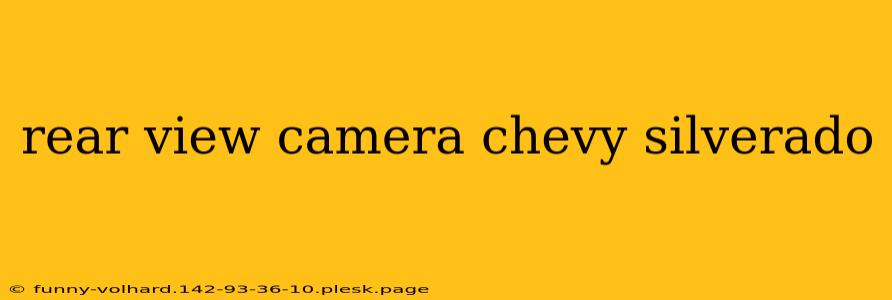The rear view camera in your Chevy Silverado is a crucial safety feature, providing a clear view behind your truck, especially when backing up or maneuvering in tight spaces. However, like any technology, it can sometimes malfunction. This guide will troubleshoot common Chevy Silverado rear view camera problems and offer potential solutions.
Common Chevy Silverado Rear View Camera Problems
Several issues can affect your Silverado's rear view camera, ranging from simple glitches to more serious hardware problems. Here are some of the most frequently reported problems:
1. Camera Not Working at All
If your rear view camera isn't displaying any image at all, several things could be at fault:
- Faulty Camera: The camera itself might be damaged or malfunctioning. This could be due to physical damage, a short circuit, or simply the camera reaching the end of its lifespan.
- Wiring Issues: Damaged, loose, or corroded wiring between the camera and the infotainment system can disrupt the signal. This is particularly likely if your truck has seen off-road use or exposure to the elements.
- Fuse Problems: A blown fuse in the vehicle's electrical system can prevent power from reaching the camera. Check your owner's manual to locate the relevant fuse.
- Software Glitch: Sometimes, a software glitch within the infotainment system can prevent the camera from functioning. A simple system restart might resolve this.
2. Poor Image Quality
A blurry, distorted, or otherwise poor image quality suggests a different set of potential problems:
- Dirty Lens: Simply cleaning the camera lens with a microfiber cloth and some glass cleaner can often drastically improve image clarity. Dirt, mud, and bugs can significantly obstruct the camera's view.
- Camera Alignment: If the camera is misaligned, it may not capture a clear image. This is less common but possible after repairs or accidents.
- Electrical Interference: Electromagnetic interference from other components in the vehicle could interfere with the camera signal, leading to a degraded image.
3. Intermittent Camera Function
An intermittently working camera points towards more complex electrical issues:
- Loose Connections: Intermittent operation often indicates loose connections within the wiring harness. Inspect the wiring for any loose or damaged areas.
- Faulty Module: A problem with the infotainment system's control module could cause the camera to cut in and out. This typically requires professional diagnosis and repair.
Troubleshooting Steps for Your Chevy Silverado Rear View Camera
Before rushing to the mechanic, try these steps:
- Check the Fuses: Locate the fuse for the rear view camera in your owner's manual and check its condition. Replace it if necessary.
- Clean the Lens: Thoroughly clean the camera lens with a microfiber cloth and appropriate cleaning solution.
- Inspect the Wiring: Carefully examine the wiring harness connecting the camera to the infotainment system for any visible damage or loose connections.
- Restart the Infotainment System: Turn off your truck completely, wait a few minutes, and then restart it. This can sometimes resolve software glitches.
- Check for Software Updates: See if any software updates are available for your infotainment system.
When to Seek Professional Help
If the above troubleshooting steps don't resolve the problem, it's best to consult a qualified mechanic or your Chevy dealership. They possess the diagnostic tools and expertise to identify and repair more complex issues. They can also determine if the camera itself needs replacement. Remember, a functioning rear view camera is vital for safety, so don't delay seeking professional help if needed.
This guide provides a comprehensive overview of common Chevy Silverado rear view camera problems and their solutions. By following these steps, you can often resolve minor issues yourself, saving time and money. However, always prioritize safety, and don't hesitate to seek professional assistance when necessary.