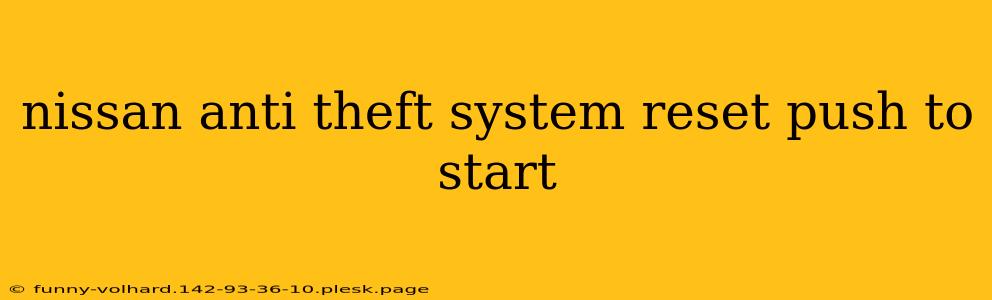Dealing with a Nissan anti-theft system malfunction can be frustrating, especially when it prevents you from starting your car. This guide focuses specifically on push-to-start systems and provides troubleshooting steps to help you regain access to your vehicle. We'll explore common causes, potential solutions, and when professional assistance is necessary. Remember, safety is paramount, so always prioritize your security.
Understanding Your Nissan's Anti-Theft System
Nissan vehicles equipped with push-to-start ignition utilize a sophisticated anti-theft system integrated into the vehicle's electronics. This system prevents unauthorized access by verifying the correct key fob is present and communicating with the car's computer. When a problem arises, the system may disable the starting mechanism, displaying warning lights or messages on the dashboard.
Common Causes of Anti-Theft System Activation
Several issues can trigger your Nissan's anti-theft system:
- Low Key Fob Battery: A weak or dead battery in your key fob is the most frequent culprit. The car may not recognize the signal, triggering the anti-theft system.
- Key Fob Malfunction: The key fob itself might be damaged or malfunctioning, preventing proper communication with the vehicle.
- Immobilizer Issues: The vehicle's immobilizer, a critical component of the anti-theft system, can sometimes fail or malfunction, resulting in the system being activated.
- Faulty Car Battery: A weak or dying car battery can disrupt electrical signals, leading to anti-theft system activation.
- Electrical Problems: Issues within the vehicle's electrical system, such as short circuits or damaged wiring, can interfere with the anti-theft system.
- Incorrect Key Fob Programming: In rare cases, the key fob might not be correctly programmed to your vehicle.
Troubleshooting Steps: Resetting Your Nissan's Anti-Theft System
Before attempting any reset, ensure you've tried the basic troubleshooting steps:
- Check the Key Fob Battery: Replace the battery in your key fob with a fresh one. This is the simplest and most common fix.
- Try a Spare Key Fob: If you have a spare key fob, try using it to start the car. This helps determine if the issue lies with the key fob itself.
- Check the Car Battery: Ensure your car battery is adequately charged. A low battery can cause various electrical problems, including anti-theft system activation.
If Basic Troubleshooting Fails...
If the basic steps don't resolve the issue, more advanced troubleshooting may be necessary. However, attempting complex procedures without proper knowledge could damage your vehicle's electrical system. It’s highly recommended to seek professional assistance from a qualified Nissan technician at this stage.
Important Note: Many online resources suggest various "reset" procedures involving specific key fob button combinations or waiting periods. While some of these may work in specific situations, attempting these steps without a proper understanding of your vehicle's system could lead to further complications. Always consult your owner's manual or a qualified mechanic before undertaking any advanced troubleshooting.
When to Seek Professional Help
If you've exhausted basic troubleshooting steps and still cannot start your vehicle, don't hesitate to contact a qualified Nissan technician. They possess the diagnostic tools and expertise to identify the root cause of the problem and perform the necessary repairs.
Ignoring a persistent anti-theft system issue can lead to more significant problems down the line. Professional assistance ensures the issue is addressed correctly and safely, protecting your investment and ensuring your vehicle’s security.
Prevention and Maintenance
Regular car maintenance, including battery checks and key fob battery replacement as needed, helps prevent anti-theft system issues. Always refer to your owner's manual for specific maintenance recommendations for your Nissan model. Proactive maintenance can save you time, money, and frustration in the long run.