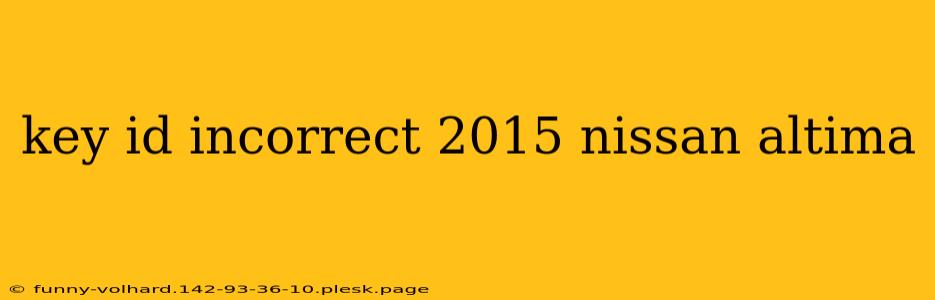Facing a "key ID incorrect" message on your 2015 Nissan Altima? This frustrating issue prevents your car from starting, leaving you stranded and scrambling for solutions. Don't worry, this comprehensive guide will walk you through troubleshooting this problem, exploring potential causes and offering practical solutions. We'll cover everything from simple fixes to more involved scenarios, helping you get back on the road quickly and safely.
Understanding the "Key ID Incorrect" Message
The "key ID incorrect" message on your 2015 Nissan Altima's dashboard signifies that the car's computer system doesn't recognize the transponder chip embedded in your car key. This chip communicates with the vehicle's immobilizer system, a crucial anti-theft feature. If the ID doesn't match, the system prevents the engine from starting. This isn't necessarily a sign of a faulty key, but rather a mismatch between the key and the vehicle's stored information.
Common Causes of the "Key ID Incorrect" Message
Several factors can trigger this error. Let's explore the most common ones:
1. Low Battery in Your Key Fob:
This is the easiest and most frequently overlooked cause. A weak battery in your key fob can disrupt the signal transmission, leading to the "key ID incorrect" message. Try replacing the battery in your key fob – a simple fix that often resolves the issue.
2. Damaged or Malfunctioning Key Fob:
Beyond a low battery, physical damage to your key fob (such as drops or impacts) can compromise its internal components, including the transponder chip. If replacing the battery doesn't work, consider whether your key fob shows signs of damage. A cracked casing or internal damage might necessitate a key fob replacement.
3. Issues with the Vehicle's Immobilizer System:
Sometimes, the problem lies within your Altima's immobilizer system itself. A faulty antenna, damaged wiring, or a malfunctioning control unit can prevent the system from correctly reading your key's transponder chip. This usually requires professional diagnosis and repair.
4. Incorrect Key Programming:
If you recently had your key programmed, or if the programming was altered, there's a chance the key's ID might be incorrectly stored in the vehicle's system. This necessitates reprogramming the key with a specialized tool.
Troubleshooting Steps:
-
Check the Key Fob Battery: This is your first step. Replace the battery with a fresh one and try again.
-
Try a Spare Key (If Available): If you have a spare key, test it to see if it works. If the spare key works, it points towards a problem with your primary key fob.
-
Check for Obstructions: Sometimes, external factors might interfere with the signal transmission between the key and the vehicle. Ensure there are no significant metal objects obstructing the key fob's signal.
-
Inspect the Key Fob for Damage: Look closely at your key fob for any signs of physical damage.
-
Consult a Nissan Dealership or Locksmith: If none of the above steps work, it's time to seek professional help. A Nissan dealership or a qualified locksmith specialized in car keys can diagnose the issue accurately and perform the necessary repairs or reprogramming.
Preventing Future Issues:
- Regular Battery Replacement: Replace your key fob battery regularly to prevent this problem from recurring.
- Careful Handling of Key Fob: Avoid dropping or damaging your key fob.
- Regular Vehicle Maintenance: Routine maintenance checks can help identify potential issues with your vehicle's immobilizer system early on.
By following these troubleshooting steps, you can increase your chances of resolving the "key ID incorrect" message on your 2015 Nissan Altima. Remember, professional assistance is always available if you need it. Getting your car back on the road safely and efficiently should be your priority.