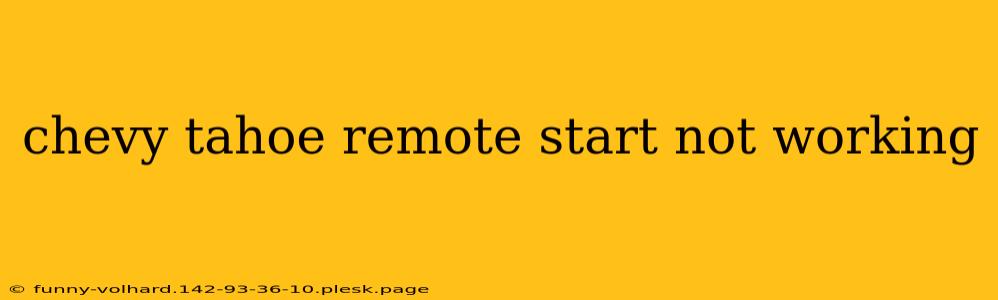Is your Chevy Tahoe's remote start system suddenly refusing to cooperate? The frustration of a cold morning and a non-starting SUV is real. This comprehensive guide will walk you through common reasons why your Chevy Tahoe's remote start might be malfunctioning and offer practical troubleshooting steps to get you back on the road quickly.
Common Causes of Chevy Tahoe Remote Start Failure
Several factors can prevent your Tahoe's remote start from functioning correctly. Let's explore the most frequent culprits:
1. Low Battery in the Remote or Vehicle:
This is the most straightforward explanation. A weak battery in your key fob or your Tahoe itself can significantly impact remote start functionality.
- Solution: Replace the battery in your key fob. If that doesn't solve the problem, check your vehicle's battery voltage. A low voltage reading often indicates a failing battery that needs replacement or charging.
2. Range Issues and Signal Interference:
The remote start system relies on a radio frequency signal. Obstacles like buildings, hills, or even electronic interference can disrupt the signal, preventing the command from reaching your vehicle.
- Solution: Try moving closer to your Tahoe. Experiment with different locations to see if the signal improves. Consider potential sources of electronic interference, such as large appliances or other electronic devices that might be disrupting the signal.
3. Faulty Key Fob or Remote Start System:
Sometimes, the problem lies within the key fob itself or the vehicle's remote start system components.
- Solution: Try using a spare key fob, if available, to see if the problem is with the remote itself. If a second fob doesn't work, it points towards a potential issue within the vehicle's remote start system. This may require professional diagnosis and repair by a certified mechanic.
4. Vehicle Settings and Programming:
Incorrect settings within your Tahoe's infotainment system or security features could also block remote start functionality.
- Solution: Consult your owner's manual to review the settings related to remote start. Ensure that all parameters are correctly configured and that the remote start feature is enabled. Some features, like the automatic door lock function, may need to be disabled to engage remote start properly.
5. Security System Issues:
The remote start system is tightly integrated with your Tahoe's security system. Issues within the security system, such as a faulty alarm sensor or a triggered alarm, can prevent remote start from functioning.
- Solution: Check for any triggered alarms or warning lights on your dashboard. If you notice any issues with the security system, addressing those problems may resolve the remote start issue. Again, a professional mechanic may be needed for advanced security system diagnostics.
6. Software Glitches or Updates:
Outdated or corrupted software within the vehicle's computer system can occasionally cause unexpected issues with the remote start function.
- Solution: Contact your local Chevy dealership to inquire about available software updates for your Tahoe's infotainment and vehicle control systems.
When to Seek Professional Help
If you've tried the troubleshooting steps above and your Chevy Tahoe's remote start still isn't working, it's time to seek professional assistance. A certified mechanic can diagnose more complex problems, such as faulty wiring, malfunctioning components within the remote start system, or underlying issues within the vehicle's electrical system.
Remember to always consult your owner's manual for detailed instructions specific to your Chevy Tahoe model year. By systematically checking these points, you'll greatly improve your chances of resolving the remote start issue efficiently.