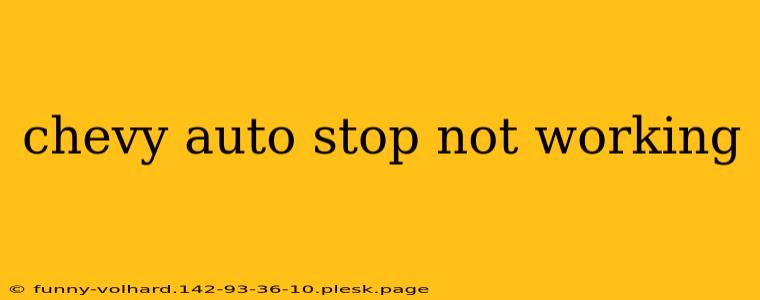Is your Chevy's auto stop feature malfunctioning? This frustrating issue can leave you wondering what's gone wrong and how to fix it. This guide delves into the common causes of Chevy auto stop system failure and provides practical troubleshooting steps to get your vehicle running smoothly again.
Understanding Your Chevy's Auto Stop System
Before diving into troubleshooting, it's essential to understand how your Chevy's auto stop system operates. This system, designed to improve fuel efficiency, automatically shuts off the engine when the vehicle comes to a complete stop (e.g., at a red light). The engine restarts seamlessly when you release the brake pedal. Several factors influence its operation, including battery condition, engine temperature, and even the vehicle's overall health.
Common Reasons Why Your Chevy Auto Stop System Isn't Working
Several factors can prevent your Chevy's auto stop system from functioning correctly. These include:
1. Battery Issues:
- Low Battery Charge: The auto stop system requires sufficient battery power to restart the engine. A weak or low battery is a frequent culprit. Have your battery tested at a local auto parts store or your dealership.
- Faulty Battery: Even if the battery shows a sufficient charge, internal damage could prevent it from delivering the necessary power surge for restarting. A battery load test will determine its health.
2. Engine Temperature:
- Engine Too Hot or Too Cold: The auto stop system may deactivate if the engine is either too hot or too cold to ensure optimal operation and prevent potential damage. Check your engine temperature gauge.
3. System Malfunctions:
- Software Glitches: Sometimes, a software glitch within the vehicle's computer system can disable the auto stop function. A diagnostic scan by a mechanic or dealership can identify and resolve these issues.
- Sensor Problems: Various sensors monitor engine conditions and relay information to the auto stop system. A faulty sensor (e.g., crankshaft position sensor, battery sensor) can lead to malfunctions. A diagnostic scan can pinpoint problematic sensors.
- Brake System Issues: The auto stop system relies on the brake system's input. Issues with the brake pedal position sensor or other brake system components can prevent the auto stop system from engaging.
4. Other Factors:
- Transmission Issues: Problems within the automatic transmission can interfere with the smooth restarting of the engine.
- Accessory Loads: High accessory loads (e.g., air conditioning on full blast, multiple electrical devices running) can strain the battery and prevent the auto stop system from functioning.
- Low Fuel Level: In some models, a critically low fuel level may disable the auto stop function as a safety precaution.
Troubleshooting Steps:
-
Check the Auto Stop Status Indicator: Consult your vehicle's owner's manual to identify the auto stop indicator light. A lit indicator may provide clues to the system's status or any error codes.
-
Check Battery Condition: Have your battery tested for voltage and load capacity. A weak battery is a common cause.
-
Check Engine Temperature: Ensure the engine is within the optimal operating temperature range. Avoid using the auto stop feature if the engine is too hot or too cold.
-
Review Owner's Manual: Your owner's manual contains specific information about your Chevy's auto stop system, including any limitations or conditions under which it may not operate.
-
Perform a Diagnostic Scan: Visit a qualified mechanic or your Chevy dealership for a diagnostic scan. This can pinpoint underlying electrical or software issues.
When to Seek Professional Help:
If the troubleshooting steps above don't resolve the issue, it's best to seek professional assistance from a qualified mechanic or your Chevy dealership. They have the diagnostic tools and expertise to accurately identify and repair the problem.
By following these steps, you should be able to diagnose and, in many cases, resolve the issue with your Chevy's auto stop system. Remember to always consult your owner's manual for specific instructions related to your vehicle's model and year.