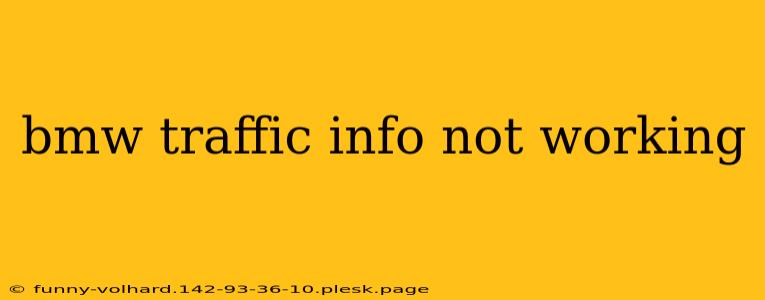Is your BMW's traffic information system giving you the silent treatment? Frustrating, isn't it? When real-time traffic updates are unavailable, navigating becomes a stressful guessing game. This comprehensive guide will help you diagnose and fix the problem of your BMW traffic info not working, getting you back on the road with accurate, up-to-the-minute information.
Common Reasons Why BMW Traffic Info Isn't Working
Several factors can prevent your BMW's traffic information system from functioning correctly. Let's explore the most common culprits:
1. Subscription Issues:
- Expired Subscription: Many BMW traffic information services require an active subscription. Check your BMW ConnectedDrive account or contact your dealership to confirm your subscription status and renewal date. An expired subscription is the most frequent cause of this problem.
- Payment Problems: Ensure your payment information is up-to-date and there are no outstanding payments affecting your service.
2. Connectivity Problems:
- Poor Cellular Signal: The traffic information system relies on a cellular connection. Weak or absent cell service will prevent data from being received. Try driving to an area with better cellular reception.
- SIM Card Issues: If your BMW utilizes a dedicated SIM card for connected services, it might be faulty or improperly installed. Check with your dealership for assistance with this.
- Bluetooth Interference: While less common, interference from other Bluetooth devices could potentially disrupt the connection needed for traffic updates. Try disconnecting other Bluetooth devices to rule this out.
- Navigation System Malfunction: The traffic info is usually integrated with the navigation system. A glitch within the navigation system itself could disrupt traffic data reception. Restarting the navigation system is a good first step.
3. Software Glitches:
- Software Update Needed: Outdated software can lead to various malfunctions, including traffic information failures. Check for available software updates through your BMW's iDrive system or your ConnectedDrive account.
- System Reboot: A simple system reboot can often resolve temporary software glitches. Turn your car off completely, wait a few minutes, and then restart it.
4. Hardware Problems:
- Faulty Antenna: A damaged or poorly connected antenna could hinder the reception of the necessary signals. This would typically require professional attention from a BMW service center.
- Internal System Failure: In rare cases, a hardware malfunction within the car's infotainment system might be responsible. This would need diagnosis and repair by a BMW technician.
Troubleshooting Steps:
- Check Your Subscription: This is the first and most important step. Log into your BMW ConnectedDrive account online to verify your subscription status.
- Restart Your System: Turn your car off completely, wait a few minutes, and restart the engine. This often resolves temporary software issues.
- Check Cellular Signal: Drive to an area with a strong cellular signal and check if the traffic information is working.
- Check for Software Updates: Access your vehicle's iDrive system to see if any software updates are available for the navigation or connected services.
- Disconnect Other Bluetooth Devices: Temporarily disconnect any other Bluetooth devices to eliminate potential interference.
- Contact BMW Roadside Assistance or Dealership: If none of the above steps resolve the issue, contact BMW Roadside Assistance or your local dealership for professional diagnosis and repair.
Preventing Future Traffic Info Problems
- Regular Software Updates: Keep your BMW's software updated to ensure optimal performance and compatibility.
- Monitor Your Subscription: Set reminders for your subscription renewal to avoid interruptions in service.
- Maintain a Strong Cellular Signal: In areas with weak reception, consider using alternative navigation methods as a backup.
By systematically working through these troubleshooting steps, you'll significantly increase your chances of restoring your BMW's traffic information service and enjoying a smoother, less stressful driving experience. Remember, contacting BMW support is always an option if you need expert assistance.