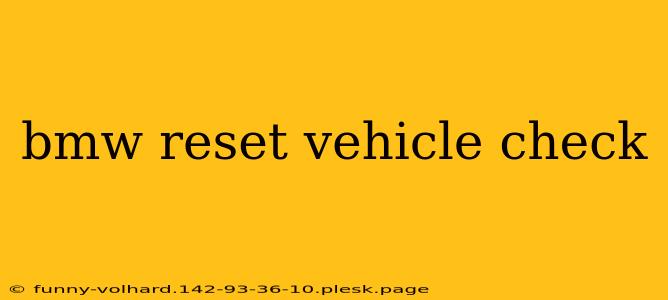Dealing with a pesky "Vehicle Check Control" message on your BMW's dashboard can be frustrating. This comprehensive guide will walk you through various methods to reset this warning light, covering scenarios from simple fixes to more complex issues requiring professional attention. We'll explore when a simple reset is sufficient and when it signals a deeper problem that needs a mechanic's expertise.
Understanding the BMW Vehicle Check Control Message
The "Vehicle Check Control" (or similar wording) message on your BMW's instrument cluster indicates a detected problem within the vehicle's systems. This isn't always a major issue; sometimes, it's a minor glitch easily resolved. However, ignoring it could lead to more serious problems down the line. The light itself doesn't specify the exact problem; that requires further diagnosis.
Common Causes of the Vehicle Check Control Message
Before attempting any reset, understanding the potential underlying causes is crucial:
- Loose Gas Cap: One of the most frequent culprits is a loose or improperly sealed fuel cap. This triggers a malfunction indicator because even a slight leak affects the emissions system.
- Low Tire Pressure: Insufficient tire pressure can also trigger the warning light. Check your tire pressure and inflate them to the recommended levels (found in your owner's manual or on a sticker inside the driver's side doorjamb).
- Faulty Sensors: A malfunctioning sensor (oxygen sensor, mass airflow sensor, etc.) can trigger the check control light. These require professional diagnosis and repair.
- Battery Issues: A weak or failing battery can sometimes cause this warning. Have your battery tested at an auto parts store or BMW service center.
- Software Glitches: Rarely, a software glitch in the car's computer system can trigger the warning. A simple reset might resolve this.
How to Reset the BMW Vehicle Check Control Light
The methods for resetting the "Vehicle Check Control" light vary depending on your BMW model and the year of manufacture. However, some general approaches are worth trying:
Method 1: The Simple Reset (For Minor Glitches)
This method often works for minor software glitches or after addressing a simple issue like a loose gas cap or low tire pressure:
- Turn off the ignition.
- Wait for at least 30 seconds. This allows the car's systems to fully power down.
- Turn the ignition back on. Do not start the engine yet.
- Observe the dashboard. If the light is gone, try starting the engine and driving for a short distance.
If the light remains illuminated, move to the next method.
Method 2: Battery Terminal Disconnect (Use Caution!)
This slightly more involved method can help clear minor software issues. Caution: Disconnecting the battery can erase some vehicle settings, like radio presets.
- Locate your battery. It's typically under the hood, but consult your owner's manual if unsure.
- Disconnect the negative terminal first. This is usually the black cable.
- Wait for at least 5 minutes. This allows the car's computer to fully reset.
- Reconnect the negative terminal.
- Turn the ignition on. Check if the warning light has cleared.
If the light persists after these methods, it's strongly recommended to visit a BMW service center or a qualified mechanic for proper diagnosis and repair. Ignoring persistent warning lights could lead to more significant issues and potentially expensive repairs.
Preventative Maintenance for a Healthier BMW
Regular maintenance is crucial in preventing many issues that trigger the "Vehicle Check Control" light. This includes:
- Regular servicing: Adhere to the recommended service intervals outlined in your owner's manual.
- Fluid checks: Regularly check all essential fluids (oil, coolant, brake fluid, etc.).
- Tire pressure monitoring: Keep your tires properly inflated.
By following these guidelines, you can better understand and address the "Vehicle Check Control" message, ensuring your BMW remains in optimal condition. Remember, professional assistance is always the best course of action if the issue persists after trying the basic reset methods.