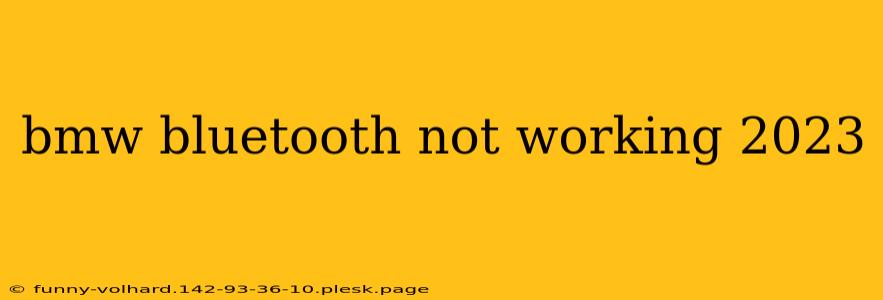Experiencing Bluetooth connectivity issues with your 2023 BMW? It's frustrating when your phone refuses to connect, or your audio stutters mid-song. This comprehensive guide will walk you through troubleshooting common BMW Bluetooth problems in 2023 models, helping you regain seamless connectivity.
Common Causes of BMW Bluetooth Problems
Before diving into solutions, let's identify the root causes behind your Bluetooth woes. Several factors can contribute to connectivity problems:
- Software Glitches: Your BMW's infotainment system, like any software, can experience bugs that disrupt Bluetooth functionality.
- Pairing Issues: Incorrect pairing procedures or interference from other devices can prevent successful connection.
- Hardware Malfunctions: Rarely, a faulty Bluetooth module within your car could be the culprit.
- Phone Compatibility: Although less common in modern vehicles, your smartphone may have compatibility issues.
- Signal Interference: Strong electromagnetic fields from other devices or obstructions can weaken the Bluetooth signal.
Troubleshooting Steps: Restoring Your BMW Bluetooth Connection
Let's tackle those Bluetooth problems systematically. Follow these steps, starting with the simplest solutions and progressing to more advanced troubleshooting:
1. Simple Solutions: Quick Fixes for Bluetooth Connectivity
- Restart Your Phone: This might sound obvious, but a simple restart often resolves temporary software glitches on your smartphone.
- Restart Your BMW's Infotainment System: Turn off your car's engine, wait a few moments, then restart the infotainment system. This clears temporary software errors within the car's system.
- Check Bluetooth Range: Ensure your phone is within a reasonable range of your car's infotainment system. Obstructions or distance can weaken the signal.
- Forget and Re-pair Your Device: In your BMW's Bluetooth settings, remove your phone from the paired devices list. Then, initiate a fresh pairing process following the instructions displayed on your car's screen.
2. Intermediate Troubleshooting: Addressing Persistent Problems
- Check for Software Updates: Your BMW's infotainment system likely receives software updates that address known bugs and improve performance. Check for available updates through your car's settings menu. Refer to your owner's manual for specific instructions.
- Examine Your Phone's Bluetooth Settings: Make sure your phone's Bluetooth is enabled, and that it's not connected to multiple devices simultaneously. Interference from other connected devices can disrupt the connection.
- Check for Obstructions: Metal objects or electronic devices near the Bluetooth module in your car can interfere with the signal.
3. Advanced Troubleshooting: When Simple Fixes Fail
- Master Reset (Infotainment System): A master reset is a more drastic step, restoring your infotainment system to its factory default settings. Consult your owner's manual for the precise steps to perform a master reset. This should only be used as a last resort before seeking professional assistance.
- Check for Hardware Issues: If all else fails, a hardware malfunction within your BMW's Bluetooth module might be the problem. This requires professional diagnosis and repair at a BMW dealership or qualified automotive technician.
Preventing Future Bluetooth Problems
- Regular Software Updates: Keep your BMW's infotainment system software updated to benefit from bug fixes and performance improvements.
- Avoid Overloading Bluetooth: Don't connect too many devices simultaneously as it can strain the system's resources.
- Maintain a Clean Pairing List: Remove unused devices from your paired Bluetooth devices list to minimize interference.
By following these troubleshooting steps, you should be able to resolve most BMW Bluetooth connectivity issues in your 2023 model. Remember to consult your owner's manual for specific instructions related to your vehicle's model and features. If problems persist, seeking professional assistance from a BMW dealership or qualified mechanic is the best course of action.