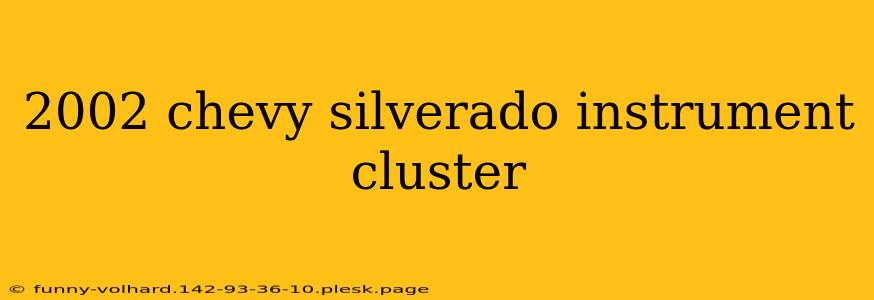The instrument cluster in your 2002 Chevy Silverado is more than just a collection of gauges; it's the central hub providing vital information about your truck's performance and condition. Understanding its workings, common problems, and potential solutions is crucial for maintaining a safe and enjoyable driving experience. This guide dives deep into the 2002 Chevy Silverado instrument cluster, covering troubleshooting, repair, and replacement options.
Common Problems with the 2002 Chevy Silverado Instrument Cluster
Several issues can plague the instrument cluster in a 2002 Chevy Silverado. These range from minor annoyances to significant safety concerns. Here are some of the most frequently reported problems:
1. Dim or Non-Functional Gauges/Lights:
This is often caused by a faulty instrument cluster bulb, a blown fuse, or a problem within the instrument cluster itself. Checking fuses should be your first step. If the fuses are fine, the issue may lie with the bulbs or internal circuitry.
2. Erratic Gauge Readings:
Inconsistent readings from the speedometer, tachometer, fuel gauge, or temperature gauge can indicate a failing sensor (speed sensor, temperature sensor, etc.), a faulty gauge, or problems with the wiring harness. Diagnosing this requires careful testing and potentially using a scan tool to check sensor readings.
3. Dead Pixels or Display Issues:
The digital displays within the instrument cluster can suffer from dead pixels, flickering, or complete failure. This is often due to internal component failure within the instrument cluster itself, and typically requires repair or replacement.
4. Intermittent Operation:
If the entire instrument cluster (or parts of it) intermittently stops working, this suggests a problem with the power supply, grounding, or a loose connection within the wiring harness. Inspecting the connections and wiring is essential.
Troubleshooting Your 2002 Chevy Silverado Instrument Cluster
Before resorting to expensive repairs or replacements, try these troubleshooting steps:
1. Check the Fuses:
Consult your owner's manual to locate and inspect the fuses related to the instrument cluster. Replace any blown fuses.
2. Inspect the Wiring Harness:
Carefully examine the wiring harness connecting the instrument cluster to the vehicle's electrical system. Look for any damaged, loose, or corroded wires. Repair or replace any damaged wiring.
3. Test the Ground Connection:
A poor ground connection can cause all sorts of electrical gremlins. Ensure the ground wire to the instrument cluster is clean, tight, and making good contact.
4. Use a Scan Tool:
A scan tool can retrieve diagnostic trouble codes (DTCs) that can help pinpoint the source of the problem. This can save you time and money by identifying the faulty component before unnecessarily replacing the entire cluster.
Repair or Replacement Options for Your 2002 Chevy Silverado Instrument Cluster
If troubleshooting doesn't solve the problem, you may need to consider repair or replacement.
1. Repair:
Some specialized shops can repair damaged instrument clusters. This is often a more cost-effective option than replacement, especially if only certain components are faulty.
2. Replacement:
Replacing the entire instrument cluster is a more involved process that may require professional assistance. You can source used or refurbished instrument clusters online, but ensure compatibility with your specific 2002 Chevy Silverado model before purchasing. New instrument clusters are also available, though they tend to be more expensive.
Conclusion: Maintaining Your 2002 Chevy Silverado Instrument Cluster
Regular maintenance and prompt attention to any warning signs can help extend the life of your 2002 Chevy Silverado's instrument cluster. By understanding the common problems, employing effective troubleshooting techniques, and exploring repair or replacement options, you can keep your truck's vital information display functioning correctly and safely. Remember to consult your owner's manual for specific details related to your vehicle.